LibKey Nomad – Speeding up the research process
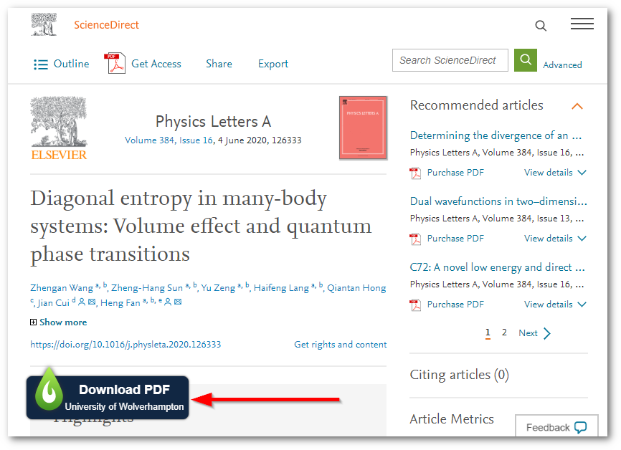 We understand that the research process can feel complicated and lengthy – that’s why we’re bringing you a new feature, as part of the Library Service.
We understand that the research process can feel complicated and lengthy – that’s why we’re bringing you a new feature, as part of the Library Service.
By installing LibKey Nomad in your browser, you can access our extensive range of library articles more easily from anywhere online – even Wikipedia!
Once it is installed, whenever you come across a journal article online, Nomad will inform you if the article is available through the library's subscriptions, or there is an open access copy available (no need to use extensions such as Unpaywall).
Simply click the Nomad button and start reading.
How to install LibKey Nomad
Nomad is available as an extension for Google Chrome, Firefox, Edge, Safari and some other browsers. To install it follow these instructions:
- Go to www.LibKeyNomad.com and select your browser from the list at the bottom of the page
- This will take you to the extension page for your browser. Follow the usual steps to add the extension
- e.g. for Chrome, click on the Add to Chrome button, and then on the Add extension button when the confirmation prompt appears
- Nomad will prompt you to select your institution. Find University of Wolverhampton in the drop-down list and select it.
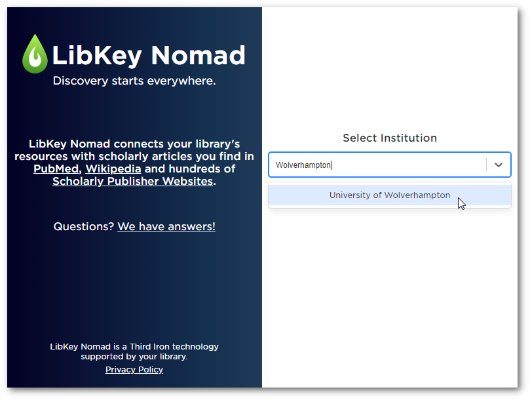
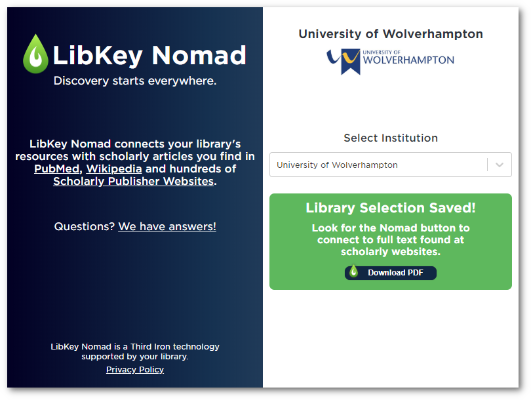
- That's it. You are set up and ready to go.
If you have any further questions about LibKey Nomad please contact us.
FAQs
Several different Nomad buttons can appear depending on the availability of the article:
 The library has full access to this article through our subscriptions and we can link you straight to the PDF or the article page
The library has full access to this article through our subscriptions and we can link you straight to the PDF or the article page

 An open access copy of the article is available, and we can link you straight to the PDF file or article page
An open access copy of the article is available, and we can link you straight to the PDF file or article page

LibKey Nomad works on over 1000 publisher sites, including:
- ACM Digital Library
- American Chemical Society (ACS)
- American Medical Association (AMA)
- American Psychological Association (APA)
- BMJ Publishing Group
- Brill
- Cambridge University Press
- Elsevier Science (Science Direct)
- Emerald
- IEEE
- IOP
- Oxford University Press
- SAGE
- Springer Nature
- Taylor and Francis
- Wiley
It also checks the citations on Wikipedia pages for you.
For the full list of supported publishers see the following page: What publishers do you support?
No, using LibKey Nomad doesn't require you to set up any personal account.
The extension is only active when you are one of the supported publisher's sites - all other websites are ignored.


/prod01/wlvacuk/media/departments/digital-content-and-communications/images-2024/Diane-Spencer-(Teaser-image).jpg)
/prod01/wlvacuk/media/departments/digital-content-and-communications/images-18-19/220325-Engineers_teach_thumbail.jpg)
/prod01/wlvacuk/media/departments/digital-content-and-communications/images-2024/240509-Menopause-Research-Resized.jpg)
/prod01/wlvacuk/media/departments/digital-content-and-communications/images-2024/241014-Cyber4ME-Project-Resized.jpg)
/prod01/wlvacuk/media/departments/digital-content-and-communications/images-2024/240315-Research-Resized.jpg)
/prod01/wlvacuk/media/departments/digital-content-and-communications/images-2024/BDA-group-photo.jpg)