We look forward to welcoming you to Wolverhampton and want to ensure you arrive and enrol safely. You must complete your online enrolment as soon as you get your CAS or offer.
What do I need to do before travelling?
- You should have applied for your visa as soon as you received your CAS/offer, and we hope your application is successful in time of your course start date.
- Once granted, you will receive an email confirmation along with your passport and other supporting documents. Keep this email with your passport when travelling.
- Your passport will contain a visa sticker (vignette) valid for 90 days. You must enter the UK within this timeframe.
You must complete your online enrolment before you arrive to the UK
As soon as you get your CAS and the eVision enrolment task becomes available, it's important to complete your online enrolment while you're still in your home country. You don't need to wait for your visa decision to complete your online enrolment.
Failure to complete your online enrolment tasks before your course start date will result in withdrawal of sponsorship.
Here's how to get started:
- Log in to your e.Vision account: Use the link Log in to the portal (wlv.ac.uk) and your 7-digit student number found in your offer letter to log into your e.Vision account. If you've forgotten your password, click the ‘help logging in’ link to reset it.
- Set up your IT account: Once logged in, register for an IT account, then select the ‘Enrolment’ button. This will display your enrolment tasks.
- Complete your online enrolment tasks: As you complete each task, the section will turn green. Make sure all sections are completed and green to be part enrolled.
You will then need to prove your Right to Study.
How do I prove my Right to Study?
- Access your eVisa via your UKVI account.
- Use the View and Prove service to generate a sharecode:
- Select ‘prove your immigration status for other purposes’ (e.g., for university Right to Study checks).
- Your sharecode will begin with the letter ‘S’ and will be valid for 90 days.
Completing your Right to Study tile for enrolment
- All students with an overseas fee status must complete the Right to Study tile during the online enrolment process.
- You must start this process even if you have not yet arrived in the UK.
- To access the task, visit e:Vision: Enrolment Portal.
Sharecode for Right to Study
A sharecode is a unique code generated through the UK View and Prove service, which allows the University to verify your immigration status.
How to Generate Your Sharecode
- Visit the View and Prove service.
- Select "Prove your immigration status for other purposes" (e.g., for university right to study checks).
- The system will generate your sharecode, which will start with the letter 'S'.
How Long is the Sharecode Valid?
Your sharecode is valid for 90 days.
Ensure you provide a valid sharecode when completing your Right to Study checks.
A sharecode which begins with W will not be accepted for a Right to Study check.
What to Upload?
You need to upload one of the following documents:
Boarding pass – A copy or screenshot showing your full name and travel date.
Flight ticket/itinerary – Must clearly show your name, flight details, and arrival date in the UK.
How to Upload?
- Ensure the document is clear and legible (PDF, JPG, or PNG format).
- Upload it to the Right to Study section on e:Vision.
- Click upload to save it to the system.
Tip: Submit this as soon as you book your flight to avoid delays in your enrolment process.
Your vignette is the yellow visa sticker inside your passport that grants you permission to enter the UK.
What to Upload?
A clear copy of the vignette page in your passport.
Ensure it shows your full name, visa details, and the valid 90-day period.
The vignette must be stamped upon arrival in the UK.
How to Upload?
- Scan or take a clear photo of your vignette.
- Upload it to the Right to Study section on e:Vision.
- Click upload to save it to the system.
Tip: Upload your vignette as soon as you receive your passport to avoid delays in your enrolment..png)
When traveling to the UK, make sure you have the following documents with you:
Your passport (with the 90-day travel permit inside).
The documents you used for your visa application.
A printed copy of your CAS statement (available on your e:Vision account).
Key Travel Guidelines
- You must arrive in the UK before your 90-day travel permit expires and before the latest start date for your course.
- You must enrol by the deadline.
- If you have concerns about your arrival date, contact us before you travel for guidance.
Failure to provide evidence of arrival to the UK by the arrival deadline will result in visa cancellation, withdrawal of sponsorship and withdrawal of your place on the course. You will be required to leave the UK.
It is essential to keep your contact details updated in e:Vision at all times.
Local UK Address – Ensure your current address is accurate and local to the University, even if you move accommodations after arrival.
Email Address – Use an active email address to receive important university communications.
Phone Number – Provide a valid UK mobile number for contact purposes.
Keeping this information up to date ensures you receive important updates and remain compliant with university and visa requirements.
Failure to provide up to date contact details with result in withdrawal of sponsorship and withdrawal of your place on the course.
If you experience any difficulties, please reach out for assistance. Common issues include:
Different right to study requirements – If you are an overseas fee-paying student not on a Student Route visa, your requirements may differ.
Visa refusal – If your visa is refused, email a copy of the refusal paperwork to the Student Visa Compliance and Advice team on RTS@wlv.ac.uk.
Delays or withdrawal – If you are no longer planning to join or are delayed, inform the Student Visa Compliance and Advice team on RTS@wlv.ac.uk.
Uploading documents – If you have trouble uploading your documents, we can help.
Email: RTS@wlv.ac.uk.
Visit us: Enrolment Hub or ASK Office on campus.


/prod01/wlvacuk/media/departments/digital-content-and-communications/images-2024/Diane-Spencer-(Teaser-image).jpg)
/prod01/wlvacuk/media/departments/digital-content-and-communications/images-18-19/220325-Engineers_teach_thumbail.jpg)
/prod01/wlvacuk/media/departments/digital-content-and-communications/images-2024/240509-Menopause-Research-Resized.jpg)
/prod01/wlvacuk/media/departments/digital-content-and-communications/images/Maria-Serria-(teaser-image).jpg)
/prod01/wlvacuk/media/departments/digital-content-and-communications/images-2024/241014-Cyber4ME-Project-Resized.jpg)
/prod01/wlvacuk/media/departments/digital-content-and-communications/images-2024/240315-Research-Resized.jpg)
/prod01/wlvacuk/media/departments/digital-content-and-communications/images-2024/BDA-group-photo.jpg)
/prod01/wlvacuk/media/departments/registry/images/48144630911_2564de4e4f_o-copy.jpg)
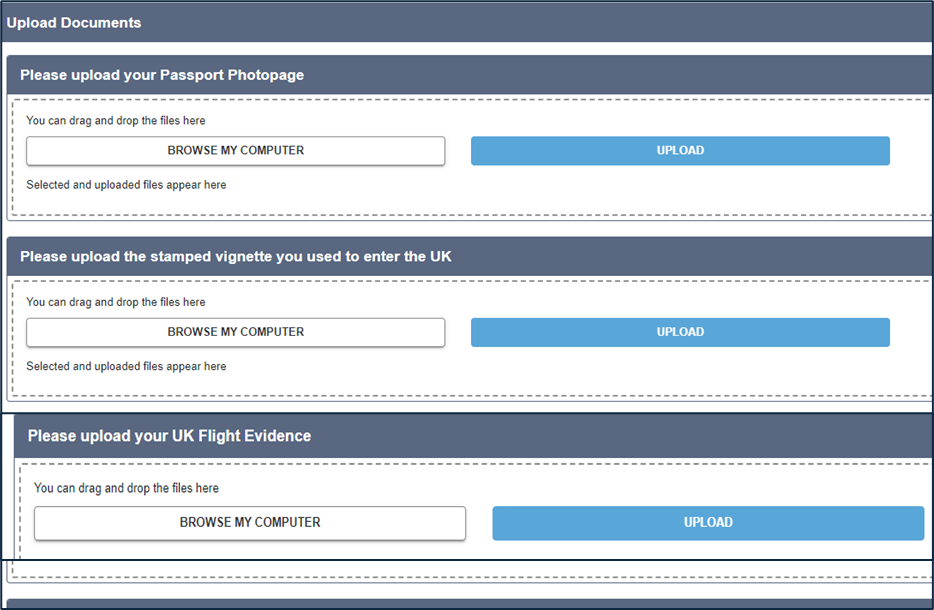
.png)