Connect - Student Guide
Connect - Student Guide
Student Support funded by DSA or the University for students with disabilities or SpLD's is tracked using our Connect system. Students in receipt of support will receive an email via their University email account (@wlv.ac.uk) to create a user account and to approve support provided.
Connect is for students who receive Non-Medical Helper Support provided by the University of Wolverhampton
Our timesheet and support allocation system
- Where applicable you will be able to see what in-class support has been booked and/or your tutor/mentor information
- View the hours remaining for each type of support you receive
- Approve your support timesheets online, you can follow the link to which will be emailed to you each week
We need you to approve your support to draw down funding – if you do not approve/reject your timesheets on Connect your support may be paused and you will be sent an invoice for the support received.
Setting up Connect
You will receive an email to your University email account from wlv@connectsystem.co.uk . Please check your junk/spam email in case the email is filtered through as junk/spam. The email will look similar to the below:
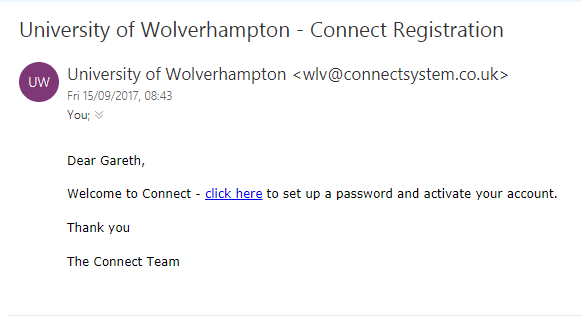
Once you click on the above link, an internet browser will open onto the Connect website to which you will be prompted to input your university email address, and enter a custom password (please use a password that you will remember). This will then create you log in details to use in future when logging into Connect.
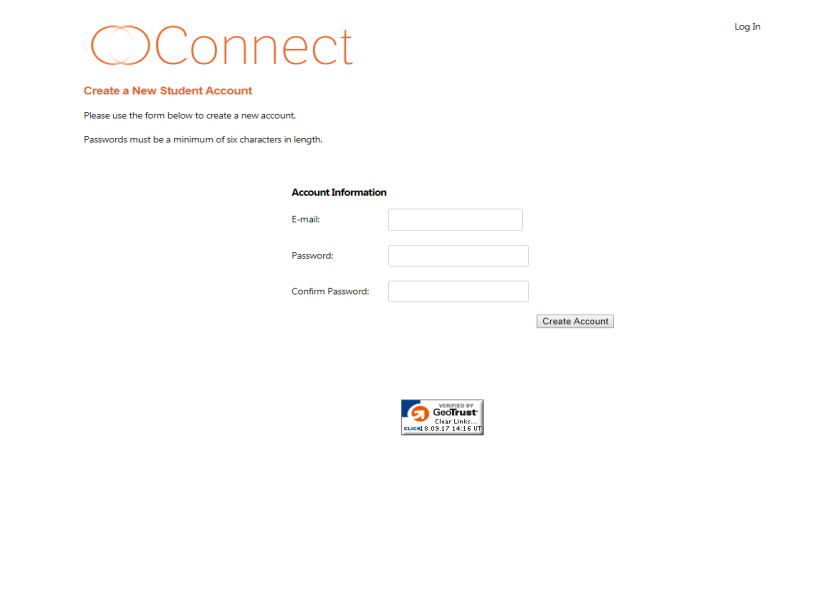
- Once you have created an account, you will then be able to log into your account using the following link (https://www.connectsystem.co.uk/Account/Login.aspx) and view your support information, please see below for an example of what you may see; depending on the support you have been allocated.
- For 1:1 support, these will be shown along the top of the diary as ‘flexible sessions’ as bookings of support will be made directly between you and your support worker.
- For in-class support (British Sign Language, Specialist Note taker etc...), once you have provided the Support Coordination team with your timetable your timetable is inputted into the Connect system and a support worker will be matched to provide your support. If you do not provide your timetable your in-class support cannot be delivered.
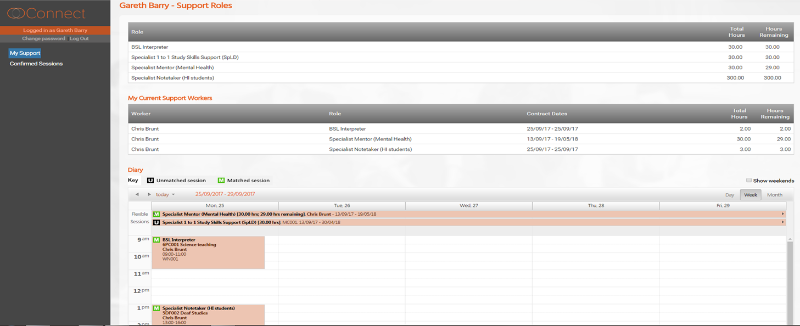
When logging into Connect, you will be prompted to approve/reject your support before you are able to view any further information.
If you have any sessions which did not take place you will need to respond to these sessions first before you are able to confirm or reject other support provided.
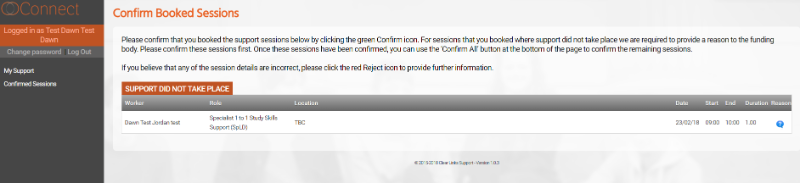
To action the support that did not take place click on the blue? Icon  on the right-hand side of the screen under reason, this will then take you to the below screen.
on the right-hand side of the screen under reason, this will then take you to the below screen.
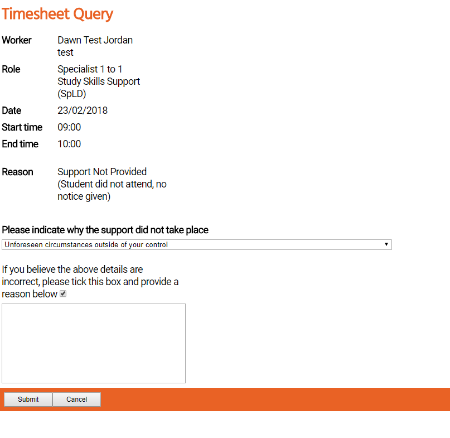
Using the drop down menu select a reason why you did not attend or if you think you did attend tick the “if you believe the above details are incorrect, please tick this box and provide a reason below” box and give reason.
Then click submit
If you have not logged into Connect, and you receive support to which you have not approved, you will receive an email from Connect each week asking you to approve your support.
When logging in, you will be able to confirm each session if the details are correct, or confirm all sessions if there are a number of sessions showing, an example of this can be seen below:
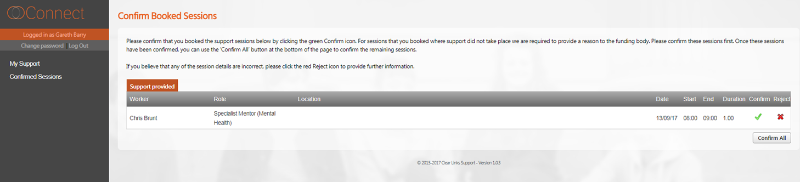
You will also have an option to reject a session if you feel that the details shown are incorrect. When rejecting a session, you will be asked to confirm the reason why you have rejected the session, this will be sent to SSW management to review.
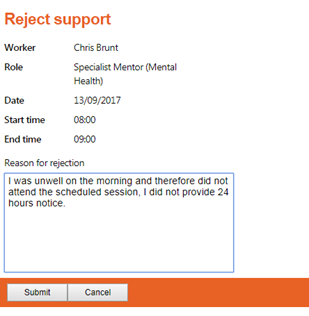
If you have any questions or queries relating to Connect, please contact SSW via the following:
Telephone – 01902 32 1074
Email – connectqueries@wlv.ac.uk
Student Support and Wellbeing
MI001, Alan Turing Building
City Campus
WV1 1LY
Information relating to your support and Connect:
Phases:
A phase in related to whether you have approved your support received. There are phases 0 – 5, if you have approved all of your support, you will be Phase 0, if you have not approved your support to which you received 3 weeks ago, you will be Phase 3, and so on. When you reach Phase 3 onwards, your support will then be reviewed and your support may be paused, until you approve/reject your timesheets.
Important note:
Please note that if you are using Connect, the University of Wolverhampton has either been selected as your provider, or is funding your support internally. In order for the University to draw down funding, it is vital that you approve/reject your support via Connect, or inform us if you are unable to do so. If you do not action your timesheets your support may be paused and you may be sent an invoice for the support you have received. Support will be reviewed and potentially re-instated once your timesheets have been approved/rejected.


/prod01/wlvacuk/media/departments/digital-content-and-communications/images-2024/Diane-Spencer-(Teaser-image).jpg)
/prod01/wlvacuk/media/departments/digital-content-and-communications/images-18-19/220325-Engineers_teach_thumbail.jpg)
/prod01/wlvacuk/media/departments/digital-content-and-communications/images-2024/240509-Menopause-Research-Resized.jpg)
/prod01/wlvacuk/media/departments/digital-content-and-communications/images/Maria-Serria-(teaser-image).jpg)
/prod01/wlvacuk/media/departments/digital-content-and-communications/images-2024/241014-Cyber4ME-Project-Resized.jpg)
/prod01/wlvacuk/media/departments/digital-content-and-communications/images-2024/240315-Research-Resized.jpg)
/prod01/wlvacuk/media/departments/digital-content-and-communications/images-2024/BDA-group-photo.jpg)